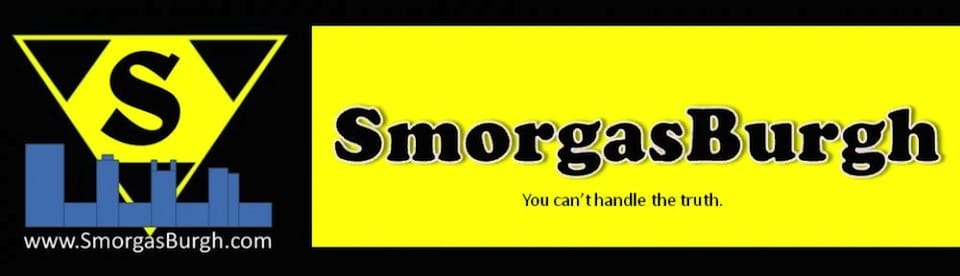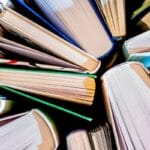One of the most annoying things is a computer breaking down on you, especially when it’s a surprise. Not only do you lose access to everything you had on the computer, but you may also need a completely new one. That’s why you should learn how to extend the life of a desktop computer and limit the number of breakdowns. You can read ahead for some helpful tips on computer care and safety.
Clean Regularly
One of the biggest things you can do is regularly clean your computer, as dust is a large factor in the wear and tear of a regular computer. As dust settles in your computer, it eventually damages the internal mechanisms. You should use compressed air when cleaning your computer for the best effects.
Avoid Messes
Another tip on how to extend the life of a desktop computer is avoiding anything that can spill or leave a residue on it—this can be a health risk. Eating and drinking near the computer increases the chances of an accident that’ll break your device. If you do them near the computer, things like smoking or vaping can also leave a residue inside the computer and damage it.
Don’t Shut Down Too Often
Computers shouldn’t run 24-7 unless you have a server to operate at all times. Turning them off when you aren’t using them is a good plan, but you shouldn’t do this too often either, as it can damage the computer. Best practices say that people should turn off their computers every two days or so for the best extension of life.
Use Proper Equipment
Computers are precise machines that need every part for proper function, so make sure that your equipment is in top shape. Otherwise, you risk damaging your computer in a variety of ways due to part failure. The thing you can do is use the right parts for every job and make sure that they’re all in working order with frequent inspections. Even small things like using damaged computer cables have risksfor computers.
Updates
Not everything you do is physical when it comes to extending the life of your computer. There are frequent updates for computers that protect and improve your computer, extending its lifespan and increasing efficiency. Make sure that you update your computer often so you can stay current on new protections and security.
These are just a few of the methods that’ll improve your computer’s lifespan. By following these tips, you can help improve the health of your computer and avoid some of the more common issues that cause breakdowns.